It's not letting me create a new group?
- Only Team and Club Officials are able to create a new group, if you are on a player account you will not be able to do this.
- Each group must contain at least 1 Team/Club Official and 4 players. If it is not letting you create the group, you may not have selected a Team/Club Official or enough players.
How do I edit a group details?
- Please see our guide here. Please note, only group Admins can edit group details.
I'm not receiving push notifications?
- Please make sure that your notifications are turned on in the app and in your phone's settings. For more information see our notifications guide here.
I can't send a message?
- Your Team Admin can change the settings of the group chat so that only they can send messages. Please check with your Team Admin about this.
- Messages sent in TeamTalk are also moderated and any messages deemed abusive/offensive will not be sent. Please check the language in your message and remove any potentially offensive material if your message is not sending.
I can't send an image?
- Images sent in TeamTalk are moderated and any images deemed abusive/offensive will not be sent. Please check the content of your image and make sure that it is not potentially offensive material before sending.
How do I mute a group?
- To mute a group, swipe left on the group and it will give you the option to mute. Once done, you will stay in the group but you will not receive any notifications for that specific group.
How do I report abusive or offensive behaviour?
- If you have any concerns about abusive or offensive behaviour on TeamTalk, please speak to your club welfare officer
Are messages on TeamTalk encrypted?
- Yes, messages you send in TeamTalk are secured with end-to-end encryption.