The Snickers Protein Just Play application flow is now split into 16+ delivery and 18+ delivery, so it's important that your application has the correct minimum age to ensure you are advertising your sessions to the appropriate age range. We have automatically changed everyone's application minimum age to 18+.
This means if you are an existing Snickers Protein Just Play provider only delivering to people aged 18 and over, you don't have to do anything at all apart from keeping staff's coaching qualifications and emergency aid awards in date! However, if you do deliver to people who are 16 and 17 years of age at your sessions, some quick changes highlighted below are needed by you.
TABLE OF CONTENTS
New Snickers Protein Just Play Providers - 16+
For brand new Snickers Protein Just Play applications for those planning on delivering sessions to participants aged 16 and upwards, you can just follow the application as normal and choose 16+ on the third page of the flow. Please pay attention to the text displayed on the different ages.

After selecting 16+ here, this will take you onto the next page where there are some terms and conditions to read through on the criteria for the programme based on the 16+ delivery age you have selected. Agree by ticking the box at the bottom.

Continue your application by filling in all the remaining sections and then submit this to your County FA for approval. Do be sure to double check your coach/volunteer section to ensure people listed have the correct qualifications for 16+ delivery. Once approved by your County FA, you can create your event and sessions!

Existing Snickers Protein Just Play Providers - 16+
For existing Snickers Protein Just Play providers who are already delivering sessions to people which include 16 and 17 year olds, please remember that we have automatically changed your application to 18+. This means that if you still intend to deliver to people aged 16+, you will need to come back into your existing application and choose the 'Ages 16+' option before editing the minimum age in your application appropriately. This would then have to be re-submitted to your County FA for re-approval before you can then edit any existing sessions you have created with this age change too. The steps to take for this process would be as follows:
Head back into your existing Snickers Protein Just Play application via the 'Applications' tab down the left side menu of the Events Platform. After clicking on your application, you can then edit a particular section using pencil icons situated at various places on the summary page. The 'Delivery Age' pencil icon is at the top.
If you don't see a summary page and are instead taken to the start of your application flow, just click through until you get to the 'Ages 16+/Ages 18+' option.

After getting to this part, you will land on the page seen below where you can select 16+ as your delivery age instead of 18+.

From there, this will take you onto the next page where there are some terms and conditions to read through on the criteria for the programme based on the 16+ delivery age you have selected. Agree by ticking the box at the bottom.

After changing the delivery age via this option, it's important you now edit your minimum age specifically to whether it is 16 or 17. This is done a few pages further on in the application flow. Either click on through the application until you get to the below image or use the pencil icons on the summary page to again edit this certain section.

You can now edit the minimum age from 18 to 16 or 17 depending on your intentions going forward for sessions. Make sure you save the change here too at the bottom of this page.

Check your lead coach and any volunteers for if any change to the age you have made has resulted in them now not being qualified to run sessions to youths. They may need to complete the FA Safeguarding Children's workshop and get a valid FA DBS as the sessions are now open to people aged 16 and 17. Any flags or concerns based on expired or invalid qualifications will show in red text, so do check this criteria below and amend appropriately.

If everything looks good and coaches are all qualified to run sessions for participants aged 16 and over, the existing application will need to be re-submitted to your County FA and re-approved by them to make your county aware you have edited the delivery age. Once re-approved, you now need to reflect this age change in your event and sessions.
To do this, come out of your application and head to your event via the 'Events' tab on the left side menu. Click on your event listed there to show its details, and then choose 'Edit Event' on the following page.
If you don't yet have an event created at this point, you would need to do this after your application has been re-approved. There is separate guidance for that process.

You can then edit the minimum age here using the pencil icon to 16 instead of 18 so that this is displayed to people booking onto sessions via the England Football website.

The minimum age will show as blank, hence why you need to confirm the new minimum age as 16 or 17. You can also edit the maximum age here if you like, but this has to be within whatever maximum age is listed in your approved application. Save the change and this will now apply to any new sessions you create on this event.

Lastly, any existing sessions that were created by you on your event prior to the automatic minimum age change by us will need to be amended. This can be done one by one each week by editing the session - or in one go by using the 'mass update' feature. Separate guidance is available on this in order to edit your sessions and their age range.