If a participant has booked a session but can now no longer make it, then they (or their parent for Weetabix Wildcats and Squad) are able to cancel their own place at a session on the FA Events Platform so that a space is freed up for someone else.
In order for a participant to cancel their own place at a session, or for a parent to cancel their child's place at a session, they would have to go to the Events Platform - https://faevents.thefa.com - and follow the below guidance.
Firstly, after logging into the Events Platform, the participant/parent would have to head to the 'Sessions' tab on the left side menu. If you are cancelling your own place, ensure that you select the 'Sessions' tab. If you are a parent cancelling your child's session, then you would have to click on the child's name underneath the 'Sessions' button because that would bring up the session that they have booked.

Once you have chosen the necessary person's sessions, whether that's your own or your child's, then you should be able to see a list of the 'Current Sessions' that you or the child are booked onto. These are highlighted by the green 'Booking Confirmed' message next to sessions. Just click on one of these booked sessions to view its details and to cancel your place.

You will land on the session 'Details' page where you can see all the information for that session. You will then be able to see a red message saying 'Cancel My Place' which is what you need to press to remove your booking or your child's booking.
Why not use the 'Recommended Section' to book onto more sessions in the future within the same event? This gives you quick and easy links straight to the booking pages for any upcoming sessions created online, based on the ones you already have booked!

It will give you a confirmation question just to doubly make sure you're happy to cancel the place, so check that it is the right session, and if you're happy then confirm to cancel the place.

The system will then let you and the organiser of the sessions know that your place or your child's place has been cancelled.

When you head back to the Events Platform homepage, the session which was once booked will be removed from the 'Current Sessions' tab list. This confirms that yours or your child's place has been cancelled and removed.