We know what you're like! We'll tell you to create an event and then you'll do it, fair enough. Then about three weeks later, you'll want to change this, that and the other - and before you know it, you've got that much tweaking to do, you'll wonder why you bothered in the first place.
Once you have created your event and accompanying sessions, it should appear in your 'Events' and 'Sessions' tabs on the left-hand side menus on the FA Events Platform. On the 'Events' tab, click onto the event you want to edit.

This will take you to the event 'Details' page and on the right in blue is the 'Edit Event' button. Hit that and you will be taken to a summary screen consisting of various information about that event.

Here, you can amend any element which has a pencil icon alongside it. However, some changes require County FA approval and will not update or change until approval has been made.

If you try to edit the 'Event Start Date' after creating sessions and participants have booked on, you will receive an error message as this date is brought forward from your application. When you are certain of your extended or additional dates, you can extend your Event End Date.
We advise you NOT to create weekly sessions within an event that take place for considerable lengths of time, i.e. a session every week for the next year and a half, because we can guarantee that you will not know what you're doing a year and a half from now and will need to make some form of change to your event in that time.
Please create and edit events/sessions accordingly and sensibly for the period that you know that they will definitely run for, because if any changes are needed, it is a long process to do and you will have to edit each session one by one.
In addition, if you are wishing to change your 5-11 age group for Weetabix Wildcats for example, if anyone is booked on, you won't be able to amend this due to bookings. Once you have saved your details, this will be saved to englandfootball.com where this is visible to those trying to find you and your sessions.
The table below shows a full spectrum of things that can and cannot be edited on the FA Events Platform in terms of events, sessions, and applications. Those with a '*' next to it need to be approved by your County FA first before the change can be made by you.