To view Team Officials from within the Competition Portal, log into Competition Portal and click on Officials on the left hand side.

Click on Team Officials

This will bring up a list of all the team officials that are involved with teams within your league
The screen will show
- Official Name
- Club
- Team
- Safeguarding qualifications

Under the Safeguarding column, you will see if the individual does not need any qualifications, all qualifications are in date or if they have qualifications that are expiring or expired.

You can look at an individual in more detail by clicking on their name, you can use the filters to assist with this as well.
If you click on the slider next to 'Requires Action' this will return a list of all team officials that have a qualification that is expiring or expired.

When you click on an individual you will be presented with a screen showing all of their qualifications that they currently have, along with those that are expiring or expired. You will also be provided with the contact details on their FAN.

If you click on the 'Roles' tab you will see a list of all of the roles that they have with teams in your league.