This article is for users who faced the message "This email exists on more than one account. Please contact myaccount@thefa.com to resolve the issue".
The below will allow you to successfully "claim" your account and allow you to sign-in in the future.

TABLE OF CONTENTS
Video is available here or full walk through is below.
Desktop Version
Step One: go to https://wholegame.thefa.com/account/login and click "Sign in using FAN"
Please note - you will need to select "Sign in using FAN" NOT "Forgotten password"

Step Two: Enter your existing FAN Number and existing password, if you don't know your password please use: https://www.thefa.com/account/password-reset
If you don't know your FAN, please use: FAN Finder guidance

Step Three: This will confirm the email corresponding with the FAN you have entered, please click "continue"

Step Four: A message will confirm that your email is on multiple accounts, please click "continue"

Step Five: Please type in your email address and click "Send code" this will release a verification code to your email address

Step Six: We would recommend opening a separate tab for your emails and leaving Whole Game System open on the existing tab. You will receive an email to your set email address and will inform you of "Your code" please copy this number or write it down

Step Seven: Please go back to Whole Game System and input your verification code in the box which says "Secondary Verification Code" then click "Verify Code"

Step Eight: Please click "Continue"

Step Nine: The system will confirm that your email address has been successfully claimed and you can now login using your email address next time you visit Whole Game System

Mobile Version
Step One: go to https://wholegame.thefa.com/account/login and click "Sign in using FAN"
Please note - you will need to select "Sign in using FAN" NOT "Forgotten password"

Step Two: Enter your existing FAN Number and existing password, if you don't know your password please use: https://www.thefa.com/account/password-reset
If you don't know your FAN, please use: FAN Finder guidance

Step Three: This will confirm the email corresponding with the FAN you have entered, please click "continue"

Step Four: A message will confirm that your email is on multiple accounts, please click "continue"

Step Five: Please type in your email address and click "Send code" this will release a verification code to your email address

Step Six: We would recommend opening a separate tab for your emails and leaving Whole Game System open on the existing tab. You will receive an email to your set email address and will inform you of "Your code" please copy this number or write it down

Step Seven: Please go back to Whole Game System and input your verification code in the box which says "Secondary Verification Code" then click "Verify Code"

Step Eight: Please click "Continue"

Step Nine: The system will confirm that your email address has been successfully claimed and you can now login using your email address next time you visit Whole Game System