Individuals can monitor their own safeguarding qualifications in the My Account section of Whole Game System. Once you've logged in, in your Home tab, click on My Account from the left hand menu
In My Account, you can update and amend the details held against your record. To access your safeguarding records, click Safeguarding from the top menu

You will then be presented with your safeguarding qualifications & DBS details. Anything due to expire soon will be flagged so users know what needs actioning as a priority