"Can I make changes to my application even though I have submitted it and it has been approved by my County FA?" I hear you ask. The answer is yes.
If you want to make either small or significant changes to an original application, you need to go back into your application again, make the desired changes, and then re-submit it to your County FA for re-approval. It must be re-submitted to the same County FA which approved the initial application. Making changes in your application is very important as they affect changes and details going forward into your event. See the video below for a walkthrough of this or continue reading for the written guidance steps.
To make any changes to an approved application, firstly go to your list of applications by clicking the ‘Applications’ tab on the left-hand side of the menu page after logging into the FA Events Platform.

When you have clicked that, you will see the applications you have - whether it be a Weetabix Wildcats, Snickers Protein Just Play, Squad, or Age UK Walking Football application - and their statuses towards the right of the screen underneath the 'Status' column. For any that show as 'Approved' in green (or 'in-progress'/'amendment in progress' in blue), you will be able to edit them and the details within it.

Select the application you want to make changes to from the list that is shown. Alternatively, you can hover over the three dots on the far right of the screen which will show an option for you to edit the application as well. After pressing, this will then bring up the application summary page as seen below.
If your application has a status of both 'Approved' and 'Amendment in Progress' together, then when you select the application to edit it, you will return to the start of the application where you have to click through all the pages in order to get to the summary screen. This is because you have gone in to edit it before but not confirmed a change - although it can be easier and more thorough to edit this way due to being able to check each individual section.

Make any desired changes by clicking on the pencil icons to the right-hand side of the various sections which will take you back to that part of the application. Please note that any section without a pencil icon may not be able to be edited.

Once the changes have been made, press 'Save and Continue' to implement the change.

Once saved, this will take you back to the application summary page again. All you need to do now is scroll down right to the bottom of the summary page and hit 'Submit Application’ - which re-sends the application back to the County FA who originally approved it so they can re-approve your new changes. Once your County FA have re-approved, you're done!